
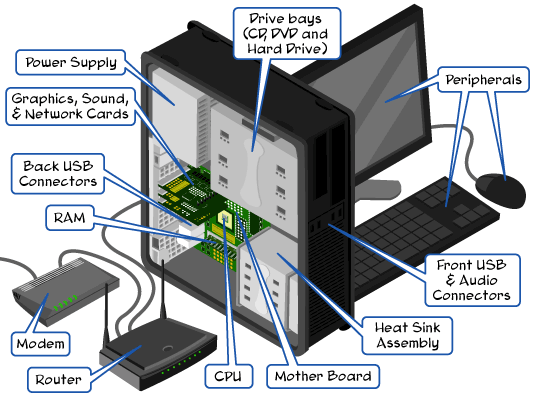
Motherboard -- The primary circuit board inside your PC is its motherboard. All components, inside and out, connect through the motherboard in some way. All motherboards come in different shapes and sizes to fit your CPU or any other components. The other components listed on this page are removable and, thus, replaceable without replacing the motherboard. From there, motherboards vary by the type of removable components they're designed to handle internally and what ports are available for attaching external devices.
Power Supply -- The power supply connects to some type of power source, whether that's a battery in the case of mobile computers, or a power outlet in the case of desktop PCs. In a desktop PC, you can see the power supply mounted inside the case with a power cable connection on the outside and a handful of attached cables inside. Some of these cables connect directly to the motherboard while others connect to other components like drives and fans.
Central processing unit (CPU) -- The CPU, often just called the processor, is the component that contains the microprocessor. The microprocessor is the heart of all the PC's operations, and the performance of both hardware and software rely on the processor's performance. Intel and AMD are the largest CPU manufacturers for PCs, though you'll find others on the market, too. The two common CPU architectures are 32-bit and 64-bit but you can find others in the market.